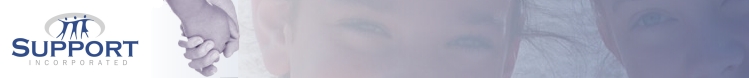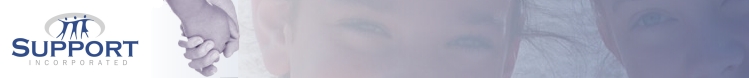|
How to use webmail -
click on this link
after you have read this page:
link to email:
https://www.hostmonster.com/cgi/webmail
After clicking on the link above,
you will get a popup.
When you get the popup, enter your
email address as your user id and enter the password you have been given as
shown below.
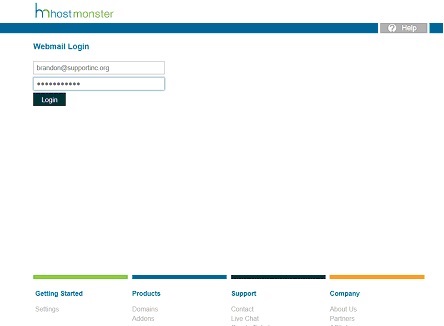
click ok...then you'll come to
another page. Choose "Horde"
Click "Log in" and you'll see a link
for "Mail" on the left of the page. Be sure to log out when you are done.
|

For more information, please contact us at: Information@supportinc.org
Administrative Office
Phone: 704-865-3529
Fax: 704-865-3010
Outpatient/Intake Evaluation Department
Phone: 704-865-3525
Fax: 704-865-3520 |